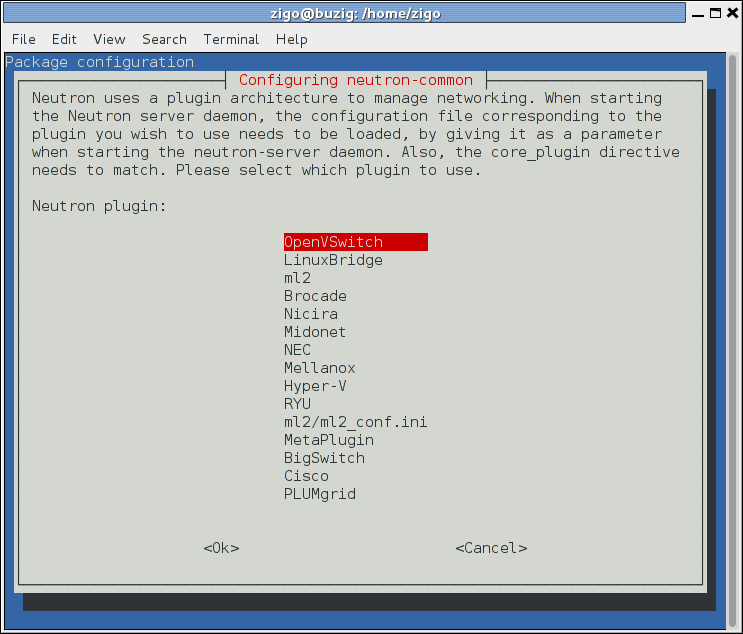Update neutron content for Mitaka. 1) Change 'public' to 'provider' and 'private' to 'self-service' to improve distinction between these networks using neutronish terms. 2) Remove explicit installation of some packages due to dependency fixes. 3) Remove explicit configuration of verbosity. 4) Remove explicit configuration of ARP spoofing protection. 5) Remove extraneous configuration for the metadata agent. 6) Remove extraneous configuration for nova-neutron interaction. 7) Reduce discussion of MTU because Mitaka fixes most of the issues, but we still need to explain the most limitation of overlay networks. 8) Generally improve wording. Implements: blueprint installguide-mitaka Change-Id: I3beff125b2eb8d264048530dc3bad7d346d2828b
9.7 KiB
Networking Option 2: Self-service networks
Install and configure the Networking components on the controller node.
Install the components
ubuntu
# apt-get install neutron-server neutron-plugin-ml2 \
neutron-plugin-linuxbridge-agent neutron-l3-agent neutron-dhcp-agent \
neutron-metadata-agent conntrackrdo
# yum install openstack-neutron openstack-neutron-ml2 \
openstack-neutron-linuxbridge ebtablesobs
# zypper install --no-recommends openstack-neutron \
openstack-neutron-server openstack-neutron-linuxbridge-agent \
openstack-neutron-l3-agent openstack-neutron-dhcp-agent \
openstack-neutron-metadata-agentdebian
Install and configure the Networking components
# apt-get install neutron-server neutron-plugin-linuxbridge-agent \ neutron-dhcp-agent neutron-metadata-agentFor networking option 2, also install the
neutron-l3-agentpackage.Respond to prompts for database management, Identity service credentials, service endpoint registration, and message queue credentials.
Select the ML2 plug-in:
Note
Selecting the ML2 plug-in also populates the
service_pluginsandallow_overlapping_ipsoptions in the/etc/neutron/neutron.conffile with the appropriate values.
ubuntu or rdo or obs
Configure the server component
Edit the
/etc/neutron/neutron.conffile and complete the following actions:In the
[database]section, configure database access:[database] ... connection = mysql+pymysql://neutron:NEUTRON_DBPASS@controller/neutronReplace
NEUTRON_DBPASSwith the password you chose for the database.In the
[DEFAULT]section, enable the Modular Layer 2 (ML2) plug-in, router service, and overlapping IP addresses:[DEFAULT] ... core_plugin = ml2 service_plugins = router allow_overlapping_ips = TrueIn the
[DEFAULT]and[oslo_messaging_rabbit]sections, configure RabbitMQ message queue access:[DEFAULT] ... rpc_backend = rabbit [oslo_messaging_rabbit] ... rabbit_host = controller rabbit_userid = openstack rabbit_password = RABBIT_PASSReplace
RABBIT_PASSwith the password you chose for theopenstackaccount in RabbitMQ.In the
[DEFAULT]and[keystone_authtoken]sections, configure Identity service access:[DEFAULT] ... auth_strategy = keystone [keystone_authtoken] ... auth_uri = http://controller:5000 auth_url = http://controller:35357 memcached_servers = controller:11211 auth_type = password project_domain_id = default user_domain_id = default project_name = service username = neutron password = NEUTRON_PASSReplace
NEUTRON_PASSwith the password you chose for theneutronuser in the Identity service.Note
Comment out or remove any other options in the
[keystone_authtoken]section.In the
[DEFAULT]and[nova]sections, configure Networking to notify Compute of network topology changes:[DEFAULT] ... notify_nova_on_port_status_changes = True notify_nova_on_port_data_changes = True [nova] ... auth_url = http://controller:35357 auth_type = password project_domain_id = default user_domain_id = default region_name = RegionOne project_name = service username = nova password = NOVA_PASSReplace
NOVA_PASSwith the password you chose for thenovauser in the Identity service.
rdo
In the
[oslo_concurrency]section, configure the lock path:[oslo_concurrency] ... lock_path = /var/lib/neutron/tmp
Configure the Modular Layer 2 (ML2) plug-in
The ML2 plug-in uses the Linux bridge mechanism to build layer-2 (bridging and switching) virtual networking infrastructure for instances.
- Edit the
/etc/neutron/plugins/ml2/ml2_conf.inifile and complete the following actions:In the
[ml2]section, enable flat, VLAN, and VXLAN networks:[ml2] ... type_drivers = flat,vlan,vxlanIn the
[ml2]section, enable VXLAN self-service networks:[ml2] ... tenant_network_types = vxlanIn the
[ml2]section, enable the Linux bridge and layer-2 population mechanisms:[ml2] ... mechanism_drivers = linuxbridge,l2populationWarning
After you configure the ML2 plug-in, removing values in the
type_driversoption can lead to database inconsistency.Note
The Linux bridge agent only supports VXLAN overlay networks.
In the
[ml2]section, enable the port security extension driver:[ml2] ... extension_drivers = port_securityIn the
[ml2_type_flat]section, configure the provider virtual network as a flat network:[ml2_type_flat] ... flat_networks = providerIn the
[ml2_type_vxlan]section, configure the VXLAN network identifier range for self-service networks:[ml2_type_vxlan] ... vni_ranges = 1:1000In the
[securitygroup]section, enableipsetto increase efficiency of security group rules:[securitygroup] ... enable_ipset = True
Configure the Linux bridge agent
The Linux bridge agent builds layer-2 (bridging and switching) virtual networking infrastructure for instances and handles security groups.
- Edit the
/etc/neutron/plugins/ml2/linuxbridge_agent.inifile and complete the following actions:In the
[linux_bridge]section, map the provider virtual network to the provider physical network interface:[linux_bridge] physical_interface_mappings = provider:PROVIDER_INTERFACE_NAMEReplace
PROVIDER_INTERFACE_NAMEwith the name of the underlying provider physical network interface. Seeenvironment-networkingfor more information.In the
[vxlan]section, enable VXLAN overlay networks, configure the IP address of the physical network interface that handles overlay networks, and enable layer-2 population:[vxlan] enable_vxlan = True local_ip = OVERLAY_INTERFACE_IP_ADDRESS l2_population = TrueReplace
OVERLAY_INTERFACE_IP_ADDRESSwith the IP address of the underlying physical network interface that handles overlay networks. The example architecture uses the management interface to tunnel traffic to the other nodes. Therefore, replaceOVERLAY_INTERFACE_IP_ADDRESSwith the management IP address of the controller node. Seeenvironment-networkingfor more information.In the
[securitygroup]section, enable security groups and configure the Linux bridgeiptablesfirewall driver:[securitygroup] ... enable_security_group = True firewall_driver = neutron.agent.linux.iptables_firewall.IptablesFirewallDriver
Configure the layer-3 agent
The Layer-3 (L3) agent provides routing and NAT services
for self-service virtual networks.
- Edit the
/etc/neutron/l3_agent.inifile and complete the following actions:In the
[DEFAULT]section, configure the Linux bridge interface driver and external network bridge:[DEFAULT] ... interface_driver = neutron.agent.linux.interface.BridgeInterfaceDriver external_network_bridge =Note
The
external_network_bridgeoption intentionally lacks a value to enable multiple external networks on a single agent.
Configure the DHCP agent
The DHCP agent
provides DHCP services for virtual networks.
- Edit the
/etc/neutron/dhcp_agent.inifile and complete the following actions:In the
[DEFAULT]section, configure the Linux bridge interface driver, Dnsmasq DHCP driver, and enable isolated metadata so instances on provider networks can access metadata over the network:[DEFAULT] ... interface_driver = neutron.agent.linux.interface.BridgeInterfaceDriver dhcp_driver = neutron.agent.linux.dhcp.Dnsmasq enable_isolated_metadata = True
Return to Networking controller node configuration
<neutron-controller-metadata-agent>.