Move the used items to the correct folders (images, samples), and only keep the files needed by the cli-ref (the only docbook document left in this repository). Change-Id: I4a38dc0bbd1497fb13933deb691ec9e8ca992c86
3.9 KiB
Ceph RADOS Block Device (RBD)
If you use KVM or QEMU as your hypervisor, you can configure the Compute service to use Ceph RADOS block devices (RBD) for volumes.
Ceph is a massively scalable, open source, distributed storage system. It is comprised of an object store, block store, and a POSIX-compliant distributed file system. The platform can auto-scale to the exabyte level and beyond. It runs on commodity hardware, is self-healing and self-managing, and has no single point of failure. Ceph is in the Linux kernel and is integrated with the OpenStack cloud operating system. Due to its open-source nature, you can install and use this portable storage platform in public or private clouds.
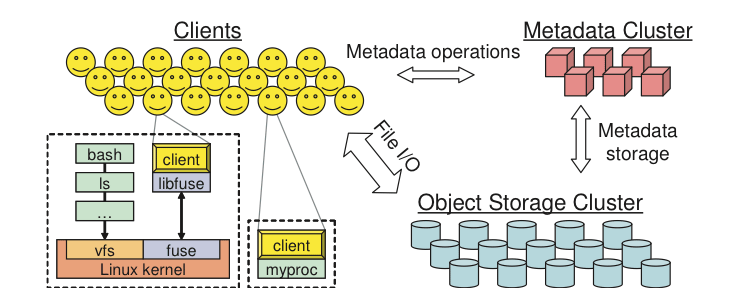
RADOS
Ceph is based on Reliable Autonomic Distributed Object Store (RADOS). RADOS distributes objects across the storage cluster and replicates objects for fault tolerance. RADOS contains the following major components:
- Object Storage Device (OSD) Daemon
-
The storage daemon for the RADOS service, which interacts with the OSD (physical or logical storage unit for your data). You must run this daemon on each server in your cluster. For each OSD, you can have an associated hard drive disk. For performance purposes, pool your hard drive disk with raid arrays, logical volume management (LVM), or B-tree file system (Btrfs) pooling. By default, the following pools are created: data, metadata, and RBD.
- Meta-Data Server (MDS)
-
Stores metadata. MDSs build a POSIX file system on top of objects for Ceph clients. However, if you do not use the Ceph file system, you do not need a metadata server.
- Monitor (MON)
-
A lightweight daemon that handles all communications with external applications and clients. It also provides a consensus for distributed decision making in a Ceph/RADOS cluster. For instance, when you mount a Ceph shared on a client, you point to the address of a MON server. It checks the state and the consistency of the data. In an ideal setup, you must run at least three
ceph-mondaemons on separate servers.
Ceph developers recommend XFS for production deployments, Btrfs for testing, development, and any non-critical deployments. Btrfs has the correct feature set and roadmap to serve Ceph in the long-term, but XFS and ext4 provide the necessary stability for today’s deployments.
Note
If using Btrfs, ensure that you use the correct version (see Ceph Dependencies).
For more information about usable file systems, see ceph.com/ceph-storage/file-system/.
Ways to store, use, and expose data
To store and access your data, you can use the following storage systems:
- RADOS
-
Use as an object, default storage mechanism.
- RBD
-
Use as a block device. The Linux kernel RBD (RADOS block device) driver allows striping a Linux block device over multiple distributed object store data objects. It is compatible with the KVM RBD image.
- CephFS
-
Use as a file, POSIX-compliant file system.
Ceph exposes RADOS; you can access it through the following interfaces:
- RADOS Gateway
-
OpenStack Object Storage and Amazon-S3 compatible RESTful interface (see RADOS_Gateway).
- librados
-
and its related C/C++ bindings
- RBD and QEMU-RBD
-
Linux kernel and QEMU block devices that stripe data across multiple objects.
Driver options
The following table contains the configuration options supported by the Ceph RADOS Block Device driver.
Note
The volume_tmp_dir option has been deprecated and
replaced by image_conversion_dir.