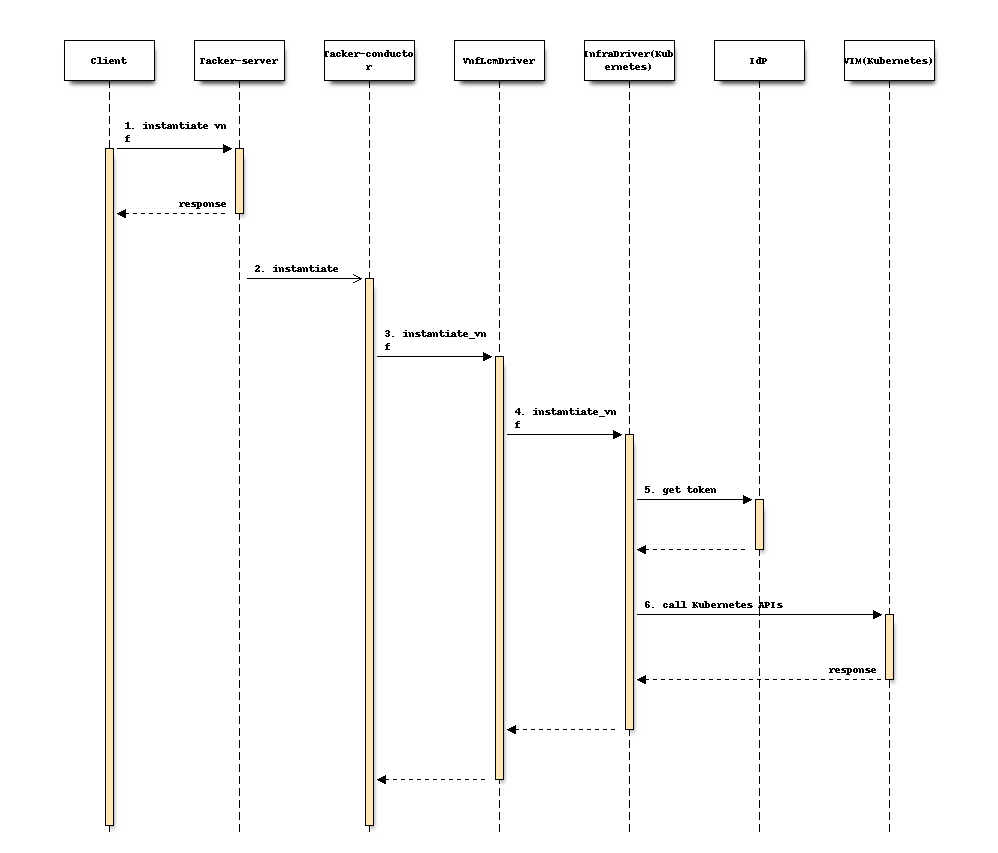As suggested open openstack-discuss ML[1], some sphinxcontrib packages have not been updated for several years and might going to be maintained anymore. In tacker-specs repo, many diagrams are compiled with sphinxcontrib-seqdiag and sphinxcontrib-nwdiag. This update is to drop using the packages and add image files instead. The embedded source codes are remained as separated files and named as "*.diag". In addition, it includes two updates other than that. * usage of the dropped diagram support described in the `specs/template.rst` is also removed because it's no longer supported. * Upgrade the version of `pillow` to the latest 11.0.0 since installation is failed if the version is old. [1] https://lists.openstack.org/archives/list/openstack-discuss@lists.openstack.org/message/4IID4UEXY4PJJGBTMFMTRYLKJIN4GOQ6/ Change-Id: I8cede6de0770b68a9984617643aa4aa81e47ba5c
15 KiB
Support OpenID for Kubernetes VIM Authentication
https://blueprints.launchpad.net/tacker/+spec/support-openid-k8s-vim
Problem description
There are several ways for authentication in Kubernetes VIM. Currently, Tacker already supports using Service Account Token as bearer token for authentication. This specification proposes Tacker to support OpenID Connect Token1 as bearer token for authentication. The OpenID Connect is defined by OpenID Connect Core 1.02.
Proposed Change
The following diagram shows the image of authentication with OpenID Connect: :
+----------------+ 1.setup OpenID Provider(IdP)
| +----------------------------------------------------------------+
| User | 2.setup Kubernetes |
| +----------------------------------------+ |
+-----+------+---+ | |
6.CNF LCM | | 3.register vim | |
(e.g. instantiate)| | | |
| | | |
+-----------------------------------------------------+ +---v---------+ +--------v--------+
| | | | | VIM | | |
| +-------v------v---+ 4.create vim +------------+ | | (Kubernetes | | OpenID Provider |
| | +-----------------> | | | API Server) | | (Keycloak etc.) |
| | Tacker-server | | NFVOPlugin | | | | | |
| | +-----+ | | | +---^---------+ +--------^--------+
| +-------+----------+ | +------+-----+ | | |
| | 8.create | 5.save | | | |
| | resource | VimAuth | | | |
| +------------------+ |7.get +------v-----+ | | |
| | +-----v--------+ | |VimAuth | | | |10.call Kubernetes API |
| | | | | +-----------> TackerDB | | | |
| | | InfraDriver | | | | | | |
| | | (Kubernetes) | | +------------+ | | |
| | | +------------------------------------------+ 9.get token |
| | | +------------------------------------------------------------------+
| | +--------------+ | |
| | Tacker-conductor | |
| +------------------+ Tacker |
+-----------------------------------------------------+- Login to OpenID Provider(IdP), create client, add user and groups, and so on.
- Configure the Kubernetes API server to enable the OpenID Connect(OIDC) plugin.
- Register VIM using command or API.
- This step is only required for V1 LCM operations. In V2 LCM operations, authentication parameters can be passed by VimConnectionInfo in each LCM requests, thus this step is no longer required.
- Call the create vim method of class NFVOPlugin.
- Store the client_id, client_secret, username, password, token_url, ssl_ca_cert to TackerDB.
- Execute CNF LCM operation(e.g. instantiate).
- Get client_id, client_secret, username, password, token_url, ssl_ca_cert from TackerDB.
- Call InfraDriver's Kubernetes client method to create resources.
- Get a id_token from the IdP using client_id, client_secret, user_name, password, token_url, ssl_ca_cert.
- Call Kubernetes APIs with the id_token.
Note
The IdP has investigated with Keycloak3. Whether there is a difference using another IdP requires additional investigation.
The following changes are required to support OIDC authentication:
- Changes in VIM APIs
- Changes in Kubernetes Infra Driver
1) Changes in VIM APIs
As mentioned above, Tacker's support for OIDC authentication requires the following parameters:
- client_id
- client_secret
- username
- password
- token_url
- ssl_ca_cert
Note
- The client_id is a identifier of Tacker(OIDC client) at the IdP.
- The username is a identifier of a user at the IdP.
- The username will be included in id_token(A JSON Web Token).
- The username in id_token will be verified what permissions it has to Kubernetes when calling Kubernetes APIs.
The request parameters of Register VIM API4 should be set as below:
- The username, password and ssl_ca_cert are set in the
auth_cred. - The client_id and client_secret should be added as new fields in the
auth_cred. - When using Service Account Token for authentication, the
auth_urlis set to the endpoint of Kubernetes. When using OpenID Connect Token for authentication, theauth_urlis still set to the endpoint of Kubernetes, and a new fieldoidc_token_urlshould be added in theauth_credfor setting the endpoint of IdP.
As a result, the following functions need to be modified.
- VIM command group(register/set/list/show)
- VIM API group(register/update/list/show)
VIM configuration
Sample file of VIM Configuration for Kubernetes:
vim_config.yaml
auth_url: 'https://192.168.2.82:6443'
oidc_token_url: 'https://192.168.2.81:8443/auth/realms/kubernetes/protocol/openid-connect/token'
project_name: "default"
username: 'end-user'
password: 'end-user'
client_id: 'tacker'
client_secret: 'E3xaNpB8reiUuEyrD8y6wQ1obPJAtbbU'
ssl_ca_cert: |
-----BEGIN CERTIFICATE-----
MIICwjCCAaqgAwIBAgIBADANBgkqhkiG9w0BAQsFADASMRAwDgYDVQQDEwdrdWJl
LWNhMB4XDTIwMDgyNjA5MzIzMVoXDTMwMDgyNDA5MzIzMVowEjEQMA4GA1UEAxMH
a3ViZS1jYTCCASIwDQYJKoZIhvcNAQEBBQADggEPADCCAQoCggEBALxkeE16lPAd
pfJj5GJMvZJFcX/CD6EB/LUoKwGmqVoOUQPd3b/NGy+qm+3bO9EU73epUPsVaWk2
Lr+Z1ua7u+iib/OMsfsSXMZ5OEPgd8ilrTGhXOH8jDkif9w1NtooJxYSRcHEwxVo
+aXdIJhqKdw16NVP/elS9KODFdRZDfQ6vU5oHSg3gO49kgv7CaxFdkF7QEHbchsJ
0S1nWMPAlUhA5b8IAx0+ecPlMYUGyGQIQgjgtHgeawJebH3PWy32UqfPhkLPzxsy
TSxk6akiXJTg6mYelscuxPLSe9UqNvHRIUoad3VnkF3+0CJ1z0qvfWIrzX3w92/p
YsDBZiP6vi8CAwEAAaMjMCEwDgYDVR0PAQH/BAQDAgKkMA8GA1UdEwEB/wQFMAMB
Af8wDQYJKoZIhvcNAQELBQADggEBAIbv2ulEcQi019jKz4REy7ZyH8+ExIUBBuIz
InAkfxNNxV83GkdyA9amk+LDoF/IFLMltAMM4b033ZKO5RPrHoDKO+xCA0yegYqU
BViaUiEXIvi/CcDpT9uh2aNO8wX5T/B0WCLfWFyiK+rr9qcosFYxWSdU0kFeg+Ln
YAaeFY65ZWpCCyljGpr2Vv11MAq1Tws8rEs3rg601SdKhBmkgcTAcCzHWBXR1P8K
rfzd6h01HhIomWzM9xrP2/2KlYRvExDLpp9qwOdMSanrszPDuMs52okXgfWnEqlB
2ZrqgOcTmyFzFh9h2dj1DJWvCvExybRmzWK1e8JMzTb40MEApyY=
-----END CERTIFICATE-----
-----BEGIN CERTIFICATE-----
MIIDgTCCAmkCFBkaTpj6Fm1yuBJrOI7OF1ZxEKbOMA0GCSqGSIb3DQEBCwUAMH0x
CzAJBgNVBAYTAkNOMRAwDgYDVQQIDAdKaWFuZ3N1MQ8wDQYDVQQHDAZTdXpob3Ux
DTALBgNVBAoMBGpmdHQxDDAKBgNVBAsMA2RldjEUMBIGA1UEAwwLdGFja2VyLmhv
c3QxGDAWBgkqhkiG9w0BCQEWCXRlc3RAamZ0dDAeFw0yMjAzMDgwMjQ2MDZaFw0y
MzAzMDgwMjQ2MDZaMH0xCzAJBgNVBAYTAkNOMRAwDgYDVQQIDAdKaWFuZ3N1MQ8w
DQYDVQQHDAZTdXpob3UxDTALBgNVBAoMBGpmdHQxDDAKBgNVBAsMA2RldjEUMBIG
A1UEAwwLdGFja2VyLmhvc3QxGDAWBgkqhkiG9w0BCQEWCXRlc3RAamZ0dDCCASIw
DQYJKoZIhvcNAQEBBQADggEPADCCAQoCggEBALIUIDZLvKs7NKBZo+172uH9dftL
pNM4dGgfc4jvmFjZswDex9Vqrlt7pcdrorlv2w3PWyODEzmx98EsDxVtrBNPP5lQ
aGk6zVtC7J7trIODqD/xhS8G2H4weX1znx0NVi50pqDxVxqeXO11rwtglJ7Wwkp6
R9dkMbr3ZHWWKEZauBWX4NX16XErniSemW8Co/Oa3coX7CtrSzRCDJJcD8MdMFBE
m02obSh88N+YJPRLBBIGl2JfZdD0IZldUe9RozhGA80gcJeLiVoNeVIpznc/LGTr
xHWOb2Wh0yP6gl3KX4JjJ0NubZPaskUHILFN34F5a3fVQE3t7dQk8jq7JlMCAwEA
ATANBgkqhkiG9w0BAQsFAAOCAQEAH0B2qgwKjWje0UfdQOb1go8EKsktHOvIDK5+
dXz2wNFJpKCekvSGK4/2KEp1McTTDj0w8nlWcGZgaOcvjuq8ufWrggjdADa2xJHr
4pfxNMQrQXCFZ5ikCoLDx9QKDyN81b12GWpr1yPYIanSghbhx4AW7BkVQwtELun8
d6nHGTixkqxljbEB9qM/wOrQMlm/9oJvyU4Po7weav8adPVyx8zFh9UCH2qXKUlo
3e5D8BKkBpo4DtoXGPaYBuNt/lI7emhfikcZ2ZbeytIGdC4InoooYMKJkfjMxyim
DSqhxuyffTmmMmEx1GK9PYLy7uPJkfn/mn9K9VL71p4QnJQt7g==
-----END CERTIFICATE-----
type: "kubernetes"Note
The parameter auth_cred.ssl_ca_cert contains 2
certificates. One for VIM and one for IdP.
Parameters for V1/V2 LCM API
As mentioned above, VIM registration is required only for V1 LCM API. The below shows the sample of request parameter using V1 instantiate API.
{
"flavourId": "simple",
"additionalParams": {
"lcm-kubernetes-def-files": [
"Files/kubernetes/stateful_set.yaml"
]
},
"vimConnectionInfo": [
{
"id": "8a3adb69-0784-43c7-833e-aab0b6ab4470",
"vimId": "8d8373fe-6977-49ff-83ac-7756572ed186"
"vimType": "kubernetes"
}
]
}In V2 LCM API, authentication information can be included in VimConnectionInfo in each LCM request parameters, thus the sample of request parameter of V2 Instantiate VNF will be as follows:
{
"flavourId": "simple",
"additionalParams": {
"lcm-kubernetes-def-files": [
"Files/kubernetes/stateful_set.yaml"
]
},
"vimConnectionInfo": {
"vim1": {
"vimType": "kubernetes",
"accessInfo": {
"oidc_token_url": "https://keycloak.example.com:8443/realms/sample-realm/protocol/openid-connect/token",
"username": "user",
"password": "password",
"client_id": "sample-client-id",
"client_secret": "sample-secret"
},
"interfaceInfo": {
"endpoint": "https://k8s.example.com:6443",
"ssl_ca_cert": "sample-ssl-ca-cert"
}
}
}
}1) Changes in Kubernetes Infra Driver
The flow of calling the Kubernetes APIs is shown as below (take
instantiate as an example):
- The Client sends a request to Tacker-server to instantiate a vnf.
- Tacker-server gets the
vimAuthfrom TackerDB, and calls the instantiate rpc-api of Tacker-conductor. - Tacker-conductor calls the instantiate_vnf method of VnfLcmDriver.
- VnfLcmDriver calls the instantiate_vnf of InfraDriver(Kubernetes).
- InfraDriver(Kubernetes) sends request to IdP to get an id_token.
- InfraDriver(Kubernetes) sends requests with the id_token to Kubernetes to create resources.
Note
Each LCM operation(instantiate, terminate, etc) will get a individual token from IdP, and the token will be used in all API calls to the Kubernetes VIM in one LCM processing.
Get token from IdP
Get token from IdP requires the following parameters:
- token_url
- client_id
- client_secret
- username
- password
- ssl_ca_cert
- grant_type(the value is fixed to "password")
- scope(the value is fixed to "openid")
A sample of getting a token through curl:
curl --cacert cacert.crt -d "grant_type=password" -d "scope=openid" \
-d "client_id=kubernetes" -d "client_secret=E3xaNpB8reiUuEyrD8y6wQ1obPJAtbbU" \
-d "username=tacker" -d "password=tacker" \
https://keycloakserver:8443/realms/kubenetes/protocol/openid-connect/tokenAlternatives
None
Data model impact
As mentioned above, OIDC authentication requires the client_id, client_secret, username, password, token_url, ssl_ca_cert.
The following fields will not change:
- The username is located at
VimAuth.auth_cred.username - The password is located at
VimAuth.password - The ssl_ca_cert is located at
VimAuth.ssl_ca_cert
The following fields need to be extended in the
VimAuth.auth_cred:
- The client_id will be located at the
VimAuth.auth_cred.client_id - The client_secret will be located at the
VimAuth.auth_cred.client_secret - The oidc_token_url will be located at the
VimAuth.auth_cred.oidc_token_url
Since VimAuth.auth_cred is a json, the table doesn't
actually need any changes.
Note
For security, client_secret may also need to be encrypted with fernet as well as password.
REST API impact
The parameter auth_cred in the VIM APIs will add the
follow fields:
- client_id
- client_secret
- oidc_token_url
The following APIs need to be changed:
- Register VIM: POST /v1.0/vims (
auth_credin both Request and Response parameters) - List VIMs: GET /v1.0/vims (
auth_credin Response parameters) - Show VIM: GET /v1.0/vims/{vim_id} (
auth_credin Response parameters) - Update VIM: PUT /v1.0/vims/{vim_id} (
auth_credin both Request and Response parameters)
Security impact
None
Notifications impact
None
Other end user impact
None
Performance impact
None
Other deployer impact
None
Developer impact
None
Implementation
Assignee(s)
- Primary assignee:
-
Masaki Ueno<masaki.ueno.up@hco.ntt.co.jp>
- Other contributors:
-
Qibin Yao <yaoqibin@fujitsu.com>
Ayumu Ueha<ueha.ayumu@fujitsu.com>
Yoshiyuki Katada <katada.yoshiyuk@fujitsu.com>
Yusuke Niimi<niimi.yusuke@fujitsu.com>
Work Items
- Implement to support:
- Extend client_id and client_secret in
auth_credof VIM command group. - Extend client_id and client_secret in
auth_credof VIM APIs. - Add logic for calling Kubernetes with id_token.
- Modify the vim config generator tool(gen_vim_config.sh) to add client_id and client_secret.
- Add new unit and functional tests.
- Extend client_id and client_secret in
Dependencies
None
Testing
Unit and functional tests will be added to cover cases required in the spec.
Documentation Impact
- API guide will add client_id and client_secret in the
auth_credof VIM APIs. - User guide will add a manual on how to use the IdP to authenticate users in Kubernetes.