661 B
661 B
Help to import the VirtualBox pre-built image
Windows
This guide helps you to import the VirtualBox pre-built image on a Windows machine even if you would like to use other drive than C:.
- Open VirtualBox Manager
File->Import appliance...(Crtl-I)- Select the downloaded pre-built image
- By double click on any Configuration parameter you can change them, including the location of the Virtual Disk Image
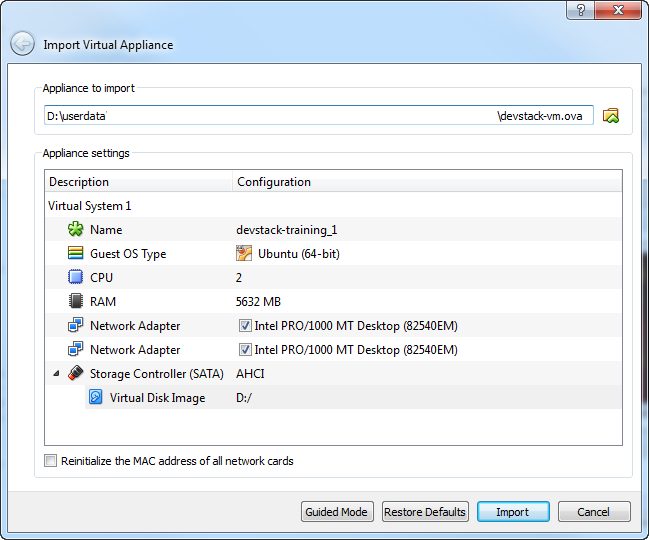
- Import